Patient Portal
Frequently Asked Questions
Monitor: Green-Recording Blue: Transmitting data Yellow: About to or finished transmitting
Charger: When the Battery is attached the charger will turn blue. When the charger is plugged into
the wall the light will turn red or purple to indicate charging. The light will turn blue once the batt is charged.
The monitor does not need wifi, but transmits via the Sprint Network.
The device is okay to be worn during flights, it is an FDA approved device.
The monitor can be worn during exercise or sleep but avoid getting the device wet.
The monitor should be removed for MRI. Ask your Dr if you should remove the device for other procedures.
If a lead comes off simply replace it as soon as noticed. Band Aids can be used to anchor leads in place if there is trouble keeping the electrodes in place.
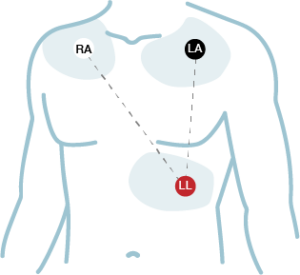
Sticky pads should be changed at least every other day or when pad no longer has a strong stick to the skin.
The monitor is not recognizing the cables being plugged into the unit. Press and hold the arrows pointing to the right and down. After holding the buttons down for about 10 seconds the monitor should clear out the message.
